Package
The Package is considered a job extension method for employers. Employers are required to use the package to be able to take advantage of the services it brings to their job.
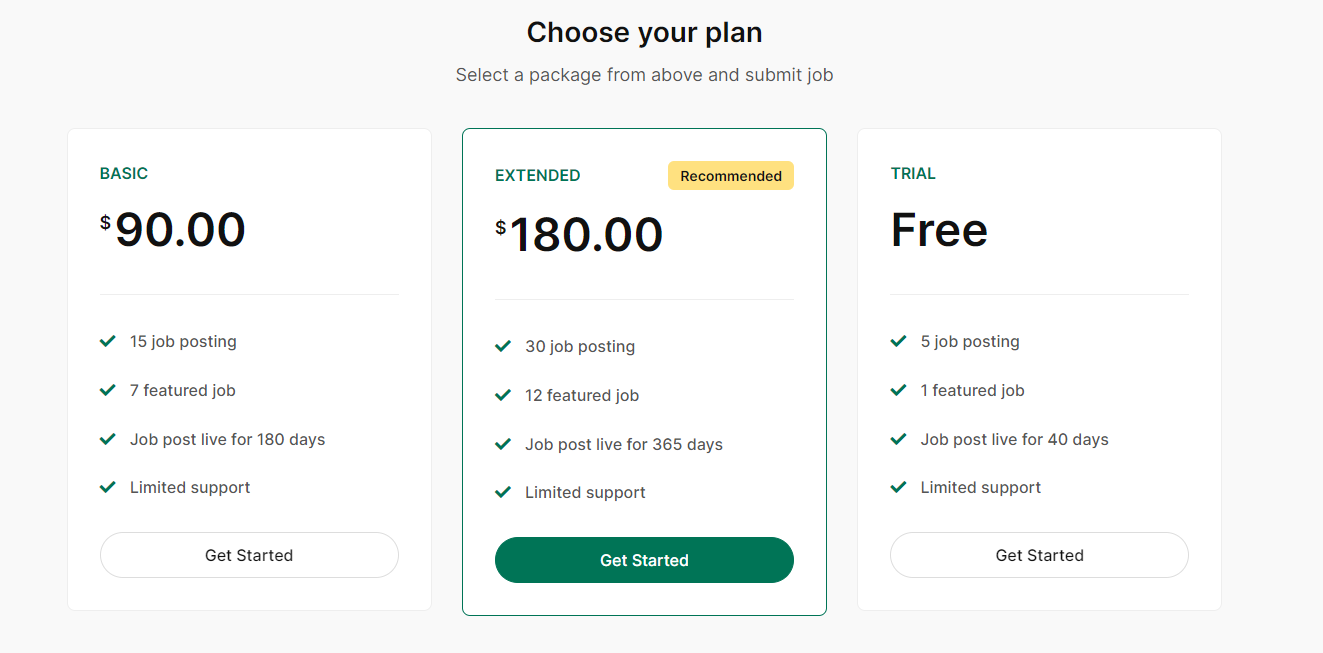
Create new package
To create a new Package, please navigate to Feland Employer -> Package-> Add New in your left sidebar. Now you can start adding specific information about the Package Item in the fields data section below.

Add title: Enter the name of the package.
Free Package: Select the package that is free.
Unlimited Job: Select an unlimited number of posts for jobs.
Unlimited Time: Select an unlimited number of posts time for Jobs.
Package Price: Enter the price of the package.
Number Listings: Enter the number of jobs corresponding to the package.
Number Featured Listings: Enter the number of active jobs featured.
Time Unit: Select the time unit for the package when it is activated to use.
Number Of " Time Unit ": Enter job display duration.
Additional details: You can enter more content for the package.
Order Number Display Via Frontend: Enter the number that you want to show the package.
Is Featured: Select this package as the featured package.
Is Visible: Option to hide/show packages.
After completing all the necessary fields, click on the "Publish" button.
Last updated