How to use the theme's default login/login popup to create your own signup/login page
If you want to create your own new registration/login page, please follow the steps below

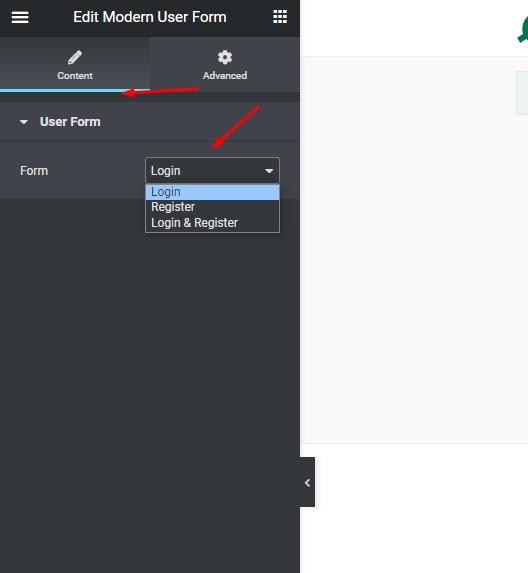
Last updated
If you want to create your own new registration/login page, please follow the steps below

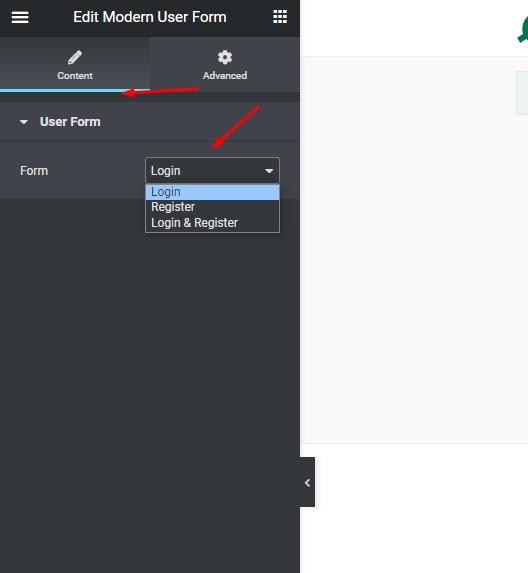
Last updated