How to get Linkedin API
Step 1: Create a Linkedin Develop Account via the website: https://developer.linkedin.com/
Step 2: Create an app ( Need a company page).
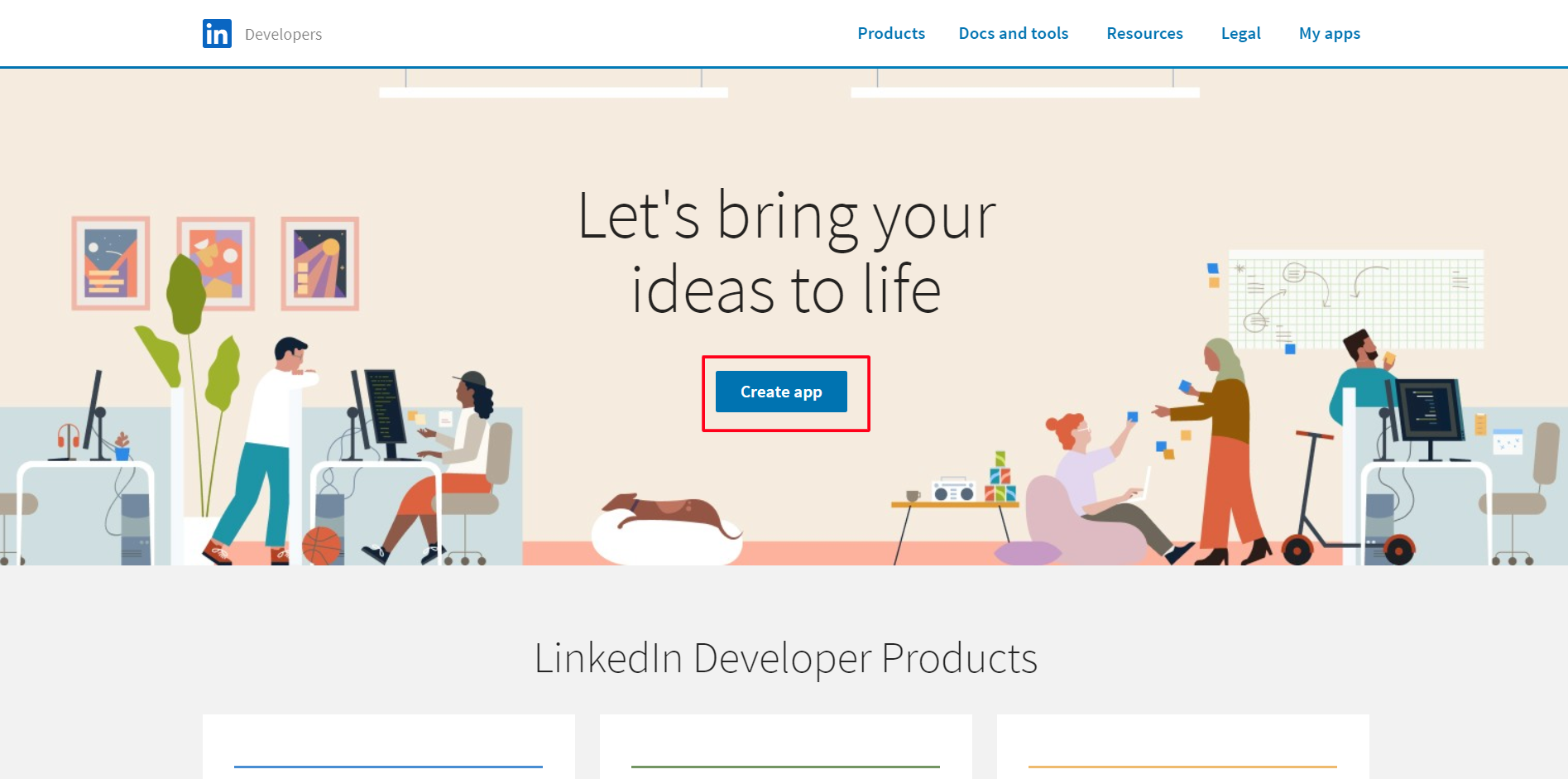
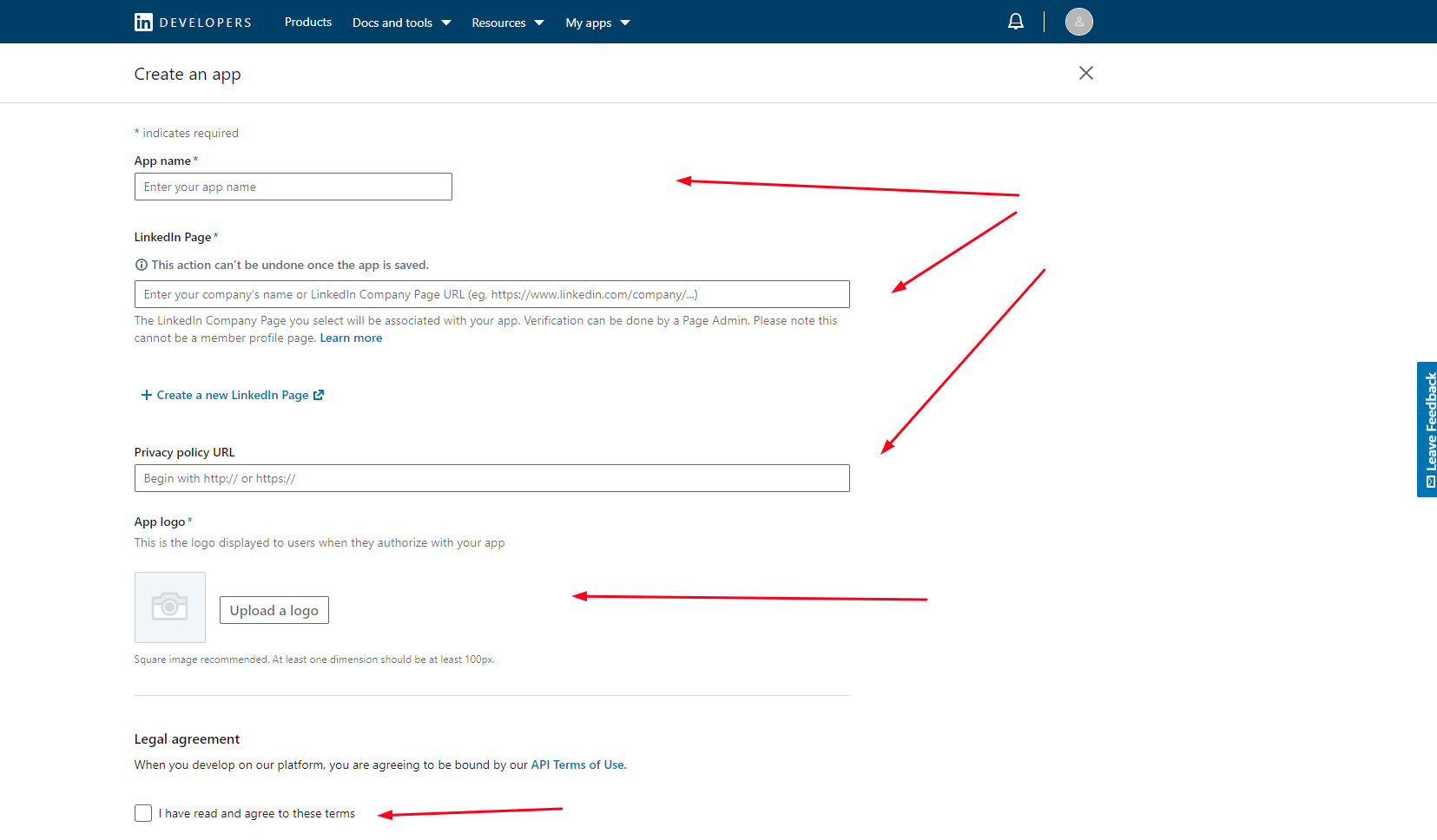
a. App name: Enter the name of the app.
b. Linkedin Page: Enter your company's name or LinkedIn Compay Page URL.
c. Privacy policy URL: Enter your app privacy policy.
d. App Logo: Upload the app logo image.
e. Legal agreement: Select " I have read and agree to these terms"
And then click the button Create app.
Step 3: Verify the app
Step 4: Add Product: In your app dashboard, select the tab Products -> Click Select 2 options: Share on LinkedIn and Sign In with LinkedIn
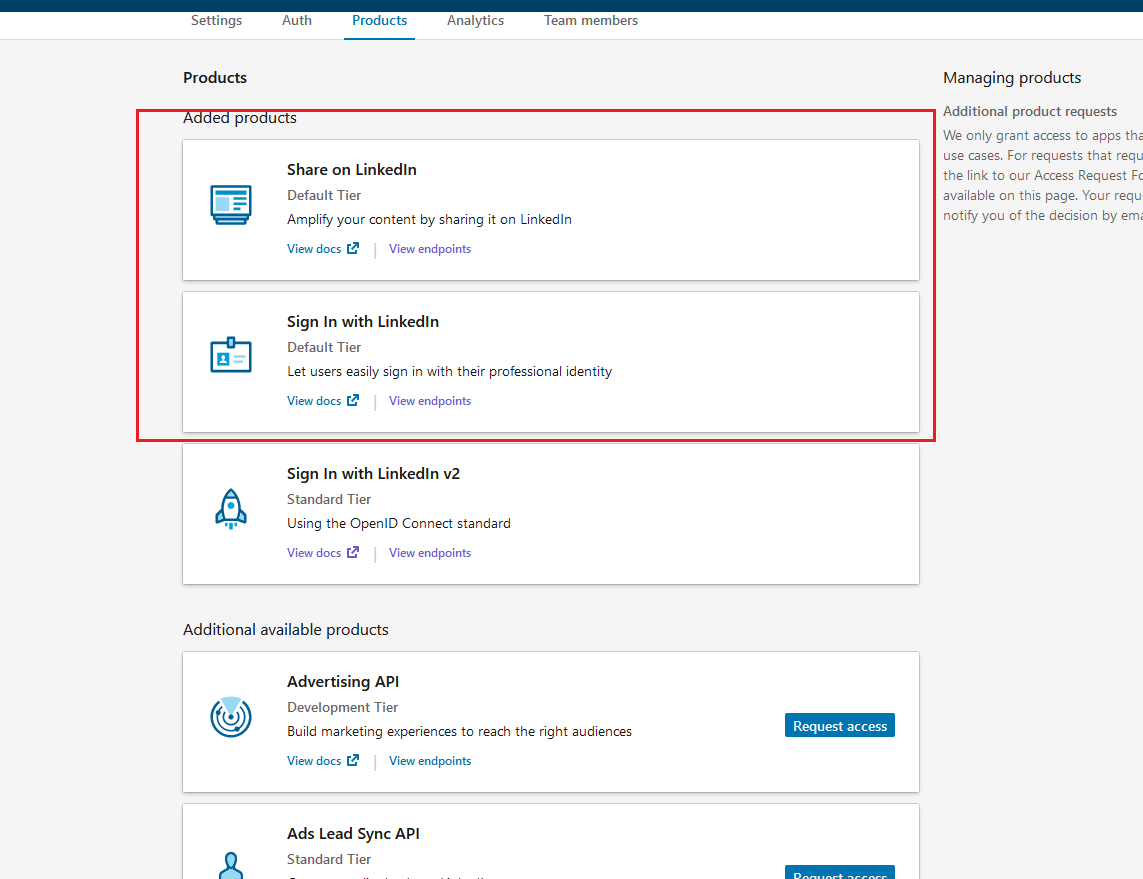
Step 5: Get API the app: In your app dashboard, select tab Auth-> Authentication keys and then get the Client ID and Client Secret
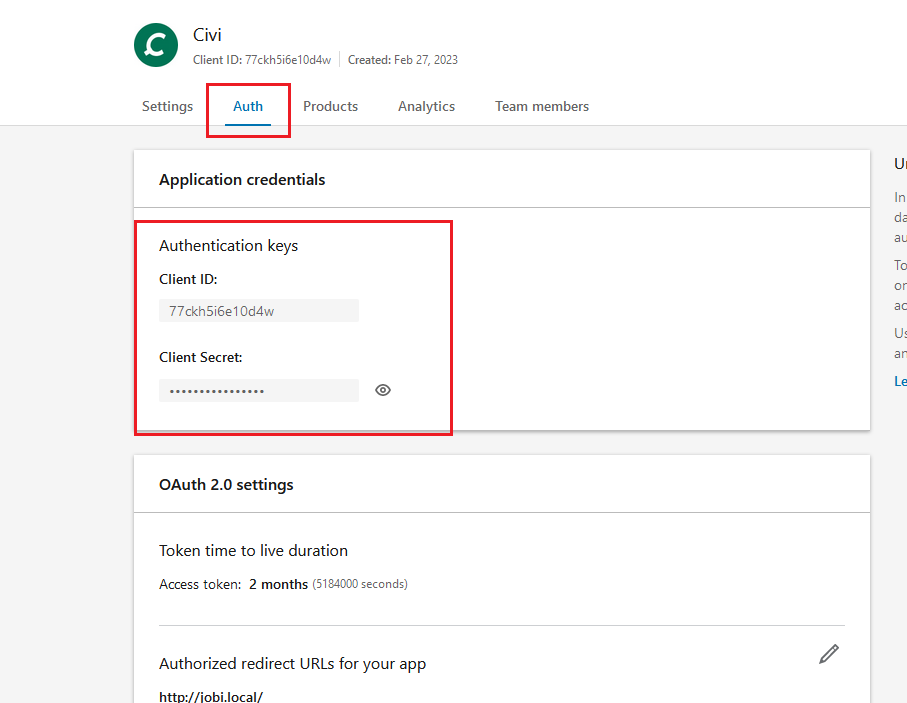
Step 6: Enter the key in Felan. Go to Admin -> Felan -> Theme Options -> Login/ Register -> Social Option -> Enter the Linkedin Client ID and Linkedin Secret

Step 7: Authorized redirect URL. You need to get a redirect URL. In your app dashboard, select tab Auth-> Scroll down and find option OAuth 2.0 settings and add the URLs
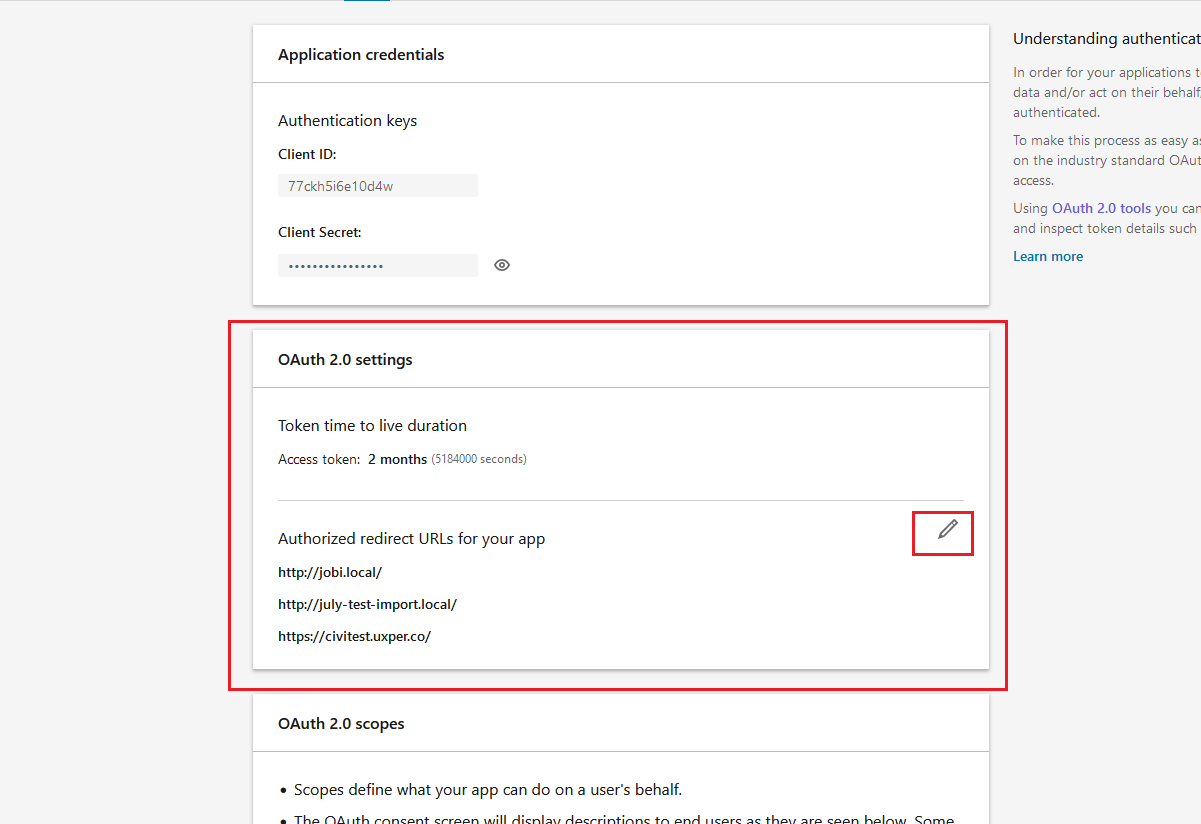
You can follow this video for a guide:
Last updated